Fodina is a robust, flexible, and scalable heuristic dependency-based process discovery technique.About ----- Fodina is a novel process discovery technique with a strong focus on robustness and flexibility. The contribution of this technique is not to propose yet another process discovery tool, but rather to pragmatically improve upon existing “heuristic” process discovery algorithms, adding features to make the approach more robust to noisy data, the ability to discover duplicate activities, and flexible configuration options to drive the discovery according to end user input. “Heuristics Miner” is one of the best known and most used process discovery algorithms both by practitioners and researchers, and has also proven its worth in benchmarking studies illustrating the technique’s ability to discover high-quality models. However, some problematic issues can be identified which negatively impact the reliability of the technique. As such, we have set out to perform a thorough review of the existing Heuristics Miner and all its variants to identify a list of issues. Then, based on a literature study regarding dependency-based heuristic process discovery techniques, we consequently propose a new implementation of a heuristic process miner which is proven to be more robust via a series of empirical experiments. References ---------- Please cite Fodina as: * vanden Broucke, S. K., & De Weerdt, J. (2017). Fodina: a robust and flexible heuristic process discovery technique. decision support systems, 100, 109-118. Experimental logs can be downloaded from [here](downloads/fodina_experiment_logs.zip) (real life logs are not included due to NDA reasons). Implementation -------------- **NEW 2025** A simple Python implementation of Fodina is available [here](downloads/fodina.py). See the `__main__` body for a simple usage example. The source is typed and linted and can be easily inspected to understand the algorithm. --- Fodina is implemented as a [ProM 6](//www.promtools.org) plugin. The following JAR file contains the plugin: * [Version of 2019-06-17](downloads/fodina-2019-06-17.jar) The plugin depends on a number of dependencies which should also be added to your class path. * [fodina-libs-2019-06-17.jar](downloads/fodina-libs-2019-06-17.jar) You will need to make sure that ProM can find the downloaded JAR in its classpath. To do so, you can create a folder `plugins` in the ProM installation directory, place the downloaded JAR files in this directory, and start ProM with the following command (Windows example): java -da -Xmx4G -classpath "./ProM68_dist/*;./ProM68_lib/*;./plugins/*" -Djava.library.path=.//ProM68_lib -Djava.util.Arrays.useLegacyMergeSort=true org.processmining.contexts.uitopia.UI Contact ------- Contact the authors at: * [Seppe vanden Broucke](mailto:seppe.vandenbroucke@kuleuven.be) (corresponding author)
Department of Decision Sciences and Information Management, KU Leuven
Naamsestraat 69, B-3000 Leuven, Belgium Screenshots ----------- [
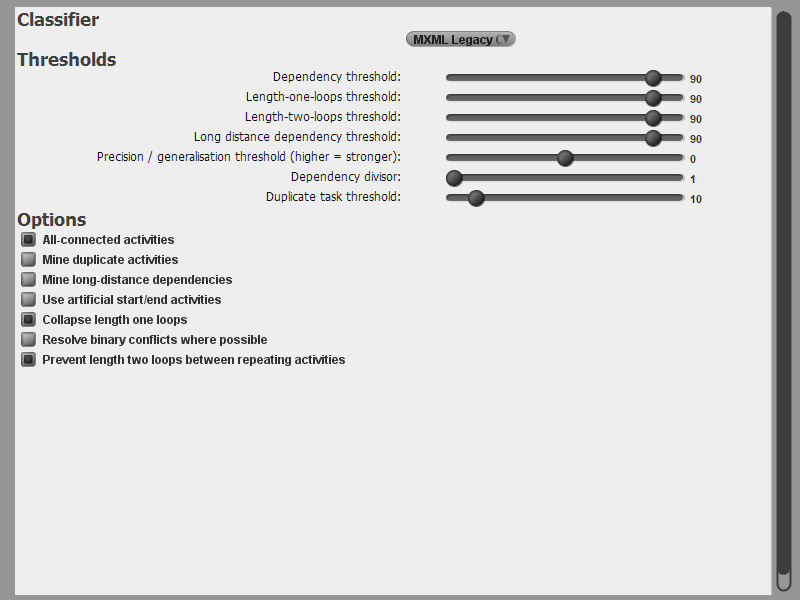 ](#i01)
[
](#i01)
[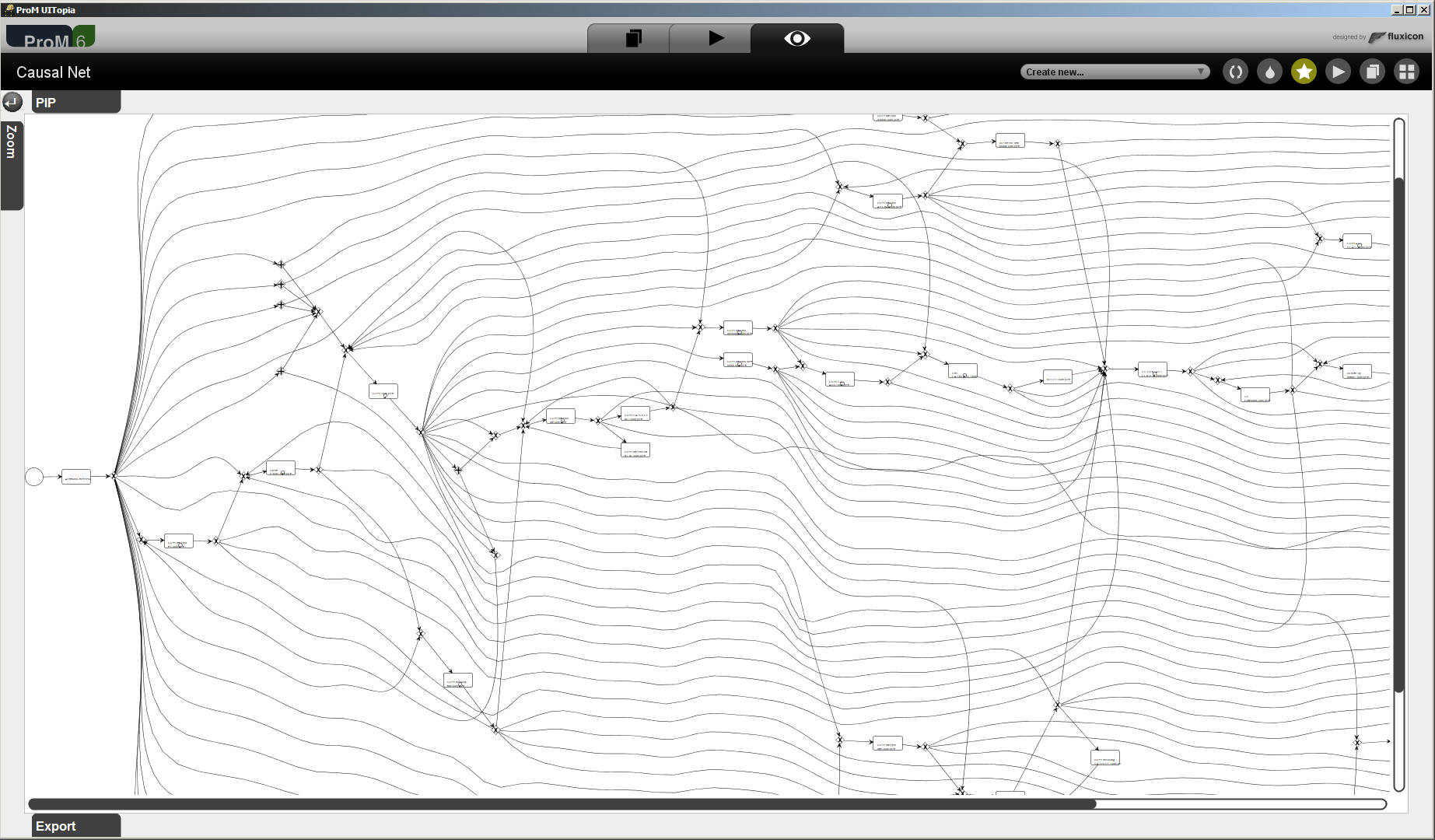 ](#i02)
[
](#i02)
[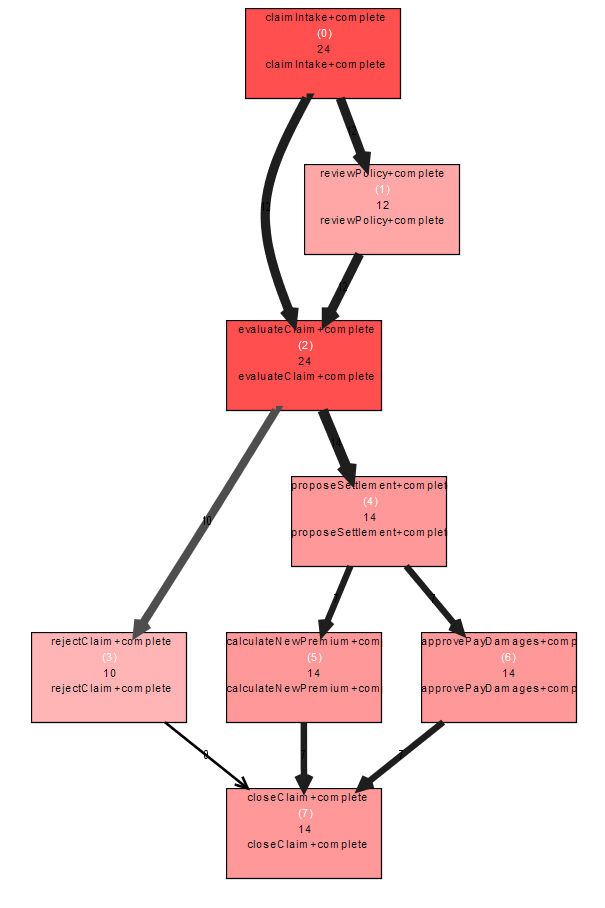 ](#i04)
[
](#i04)
[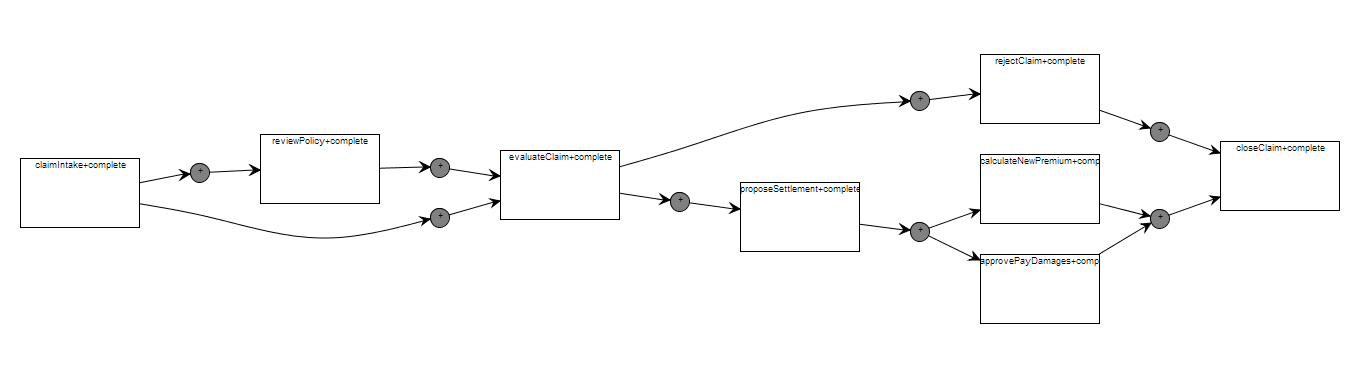 ](#i03)
[
](#i03)
[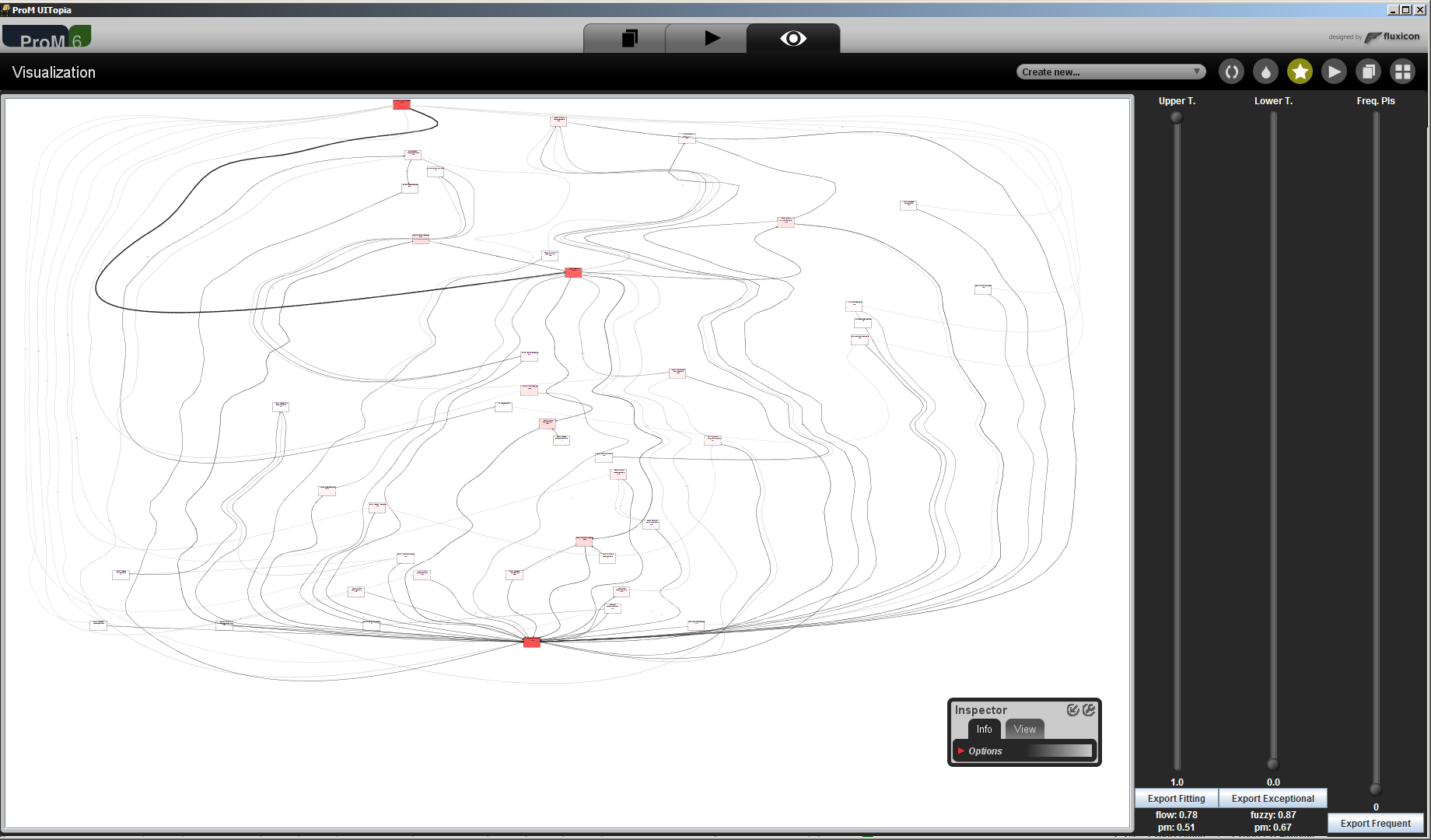 ](#i05)
[
](#i05)
[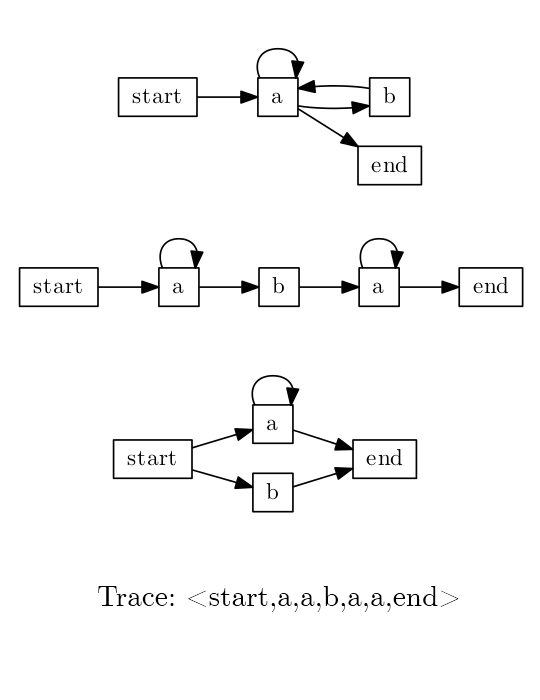 ](#i06)
](#i06)